
The Ultimate Guide to Sora 2 Video Generation (2025 Edition): From 0 to 1, Marketing Workflows, and Pitfalls to Avoid
Step‑by‑step guide to making high‑quality Sora 2 videos: accounts and downloads, invite codes, prompt templates, end‑to‑end marketing workflows, compliance and watermark notes, and common troubleshooting. Plus: two workarounds if it’s unavailable in your region.
In short: this is a hands‑on, system‑level guide to Sora 2—downloads, invite codes, prompt craft, marketing plays, compliance and pitfalls, and FAQs. Follow it and go from zero to your first publishable video.
Table of Contents
- What is Sora 2?
- Why use Sora 2 for marketing (not just as a toy)
- Get and use Sora 2 (Web / App / Invite code)
- Two fixes if it’s unavailable in your region
- Five‑step standard workflow: from idea to publishable video
- Prompt template library: copy‑paste ready
- In practice: 8 marketing scenarios and film formulas
- Quality and replication tips (parameters, shots, audio)
- Compliance, watermarks, and copyright
- FAQ and troubleshooting
- Glossary (beginner friendly)
1) What is Sora 2?
Sora 2 is OpenAI’s generative video model and app. It supports text‑to‑video plus image‑based extension, remixing, and re‑creation, aiming for physically consistent, controllable motion imagery. On September 30, 2025, OpenAI released Sora 2 with major gains in physical accuracy, realism, controllability, and synchronized dialogue + sound, and it powers the new Sora 2 App.
You can learn features, watch examples, and access the app from the official Sora 2 page on openai.com/Sora 2.
2) Why use Sora 2 for marketing (not just as a toy)
2.1 Three core values
- Faster validation: see direction in 30–60 seconds; rapid A/B of scripts, boards, and camera feel.
- Lower cost: no location shoots or actors; iterate “stand‑in acting,” “prop/set,” and “brand exposure” from text.
- Better platform fit: one prompt → 9:16 / 1:1 / 16:9 variants for Shorts, Reels, TikTok, and ads.
2.2 Content structure for a marketing loop
- Hook (3–5 s): conflict / striking visual / pointed question
- Value (10–20 s): what problem, and why it works
- Proof (10–20 s): comparisons, checklists, user quotes, QA shots
- CTA (3–5 s): claim offer / try now / DM / buy link
Treat Sora 2 as a way to rapidly produce testable ad creatives, not art‑film shorts.
3) Get and use Sora 2 (Web / App / Invite code)
3.1 Official entry points
- Web: https://Sora2.chatgpt.com (sign in to create)
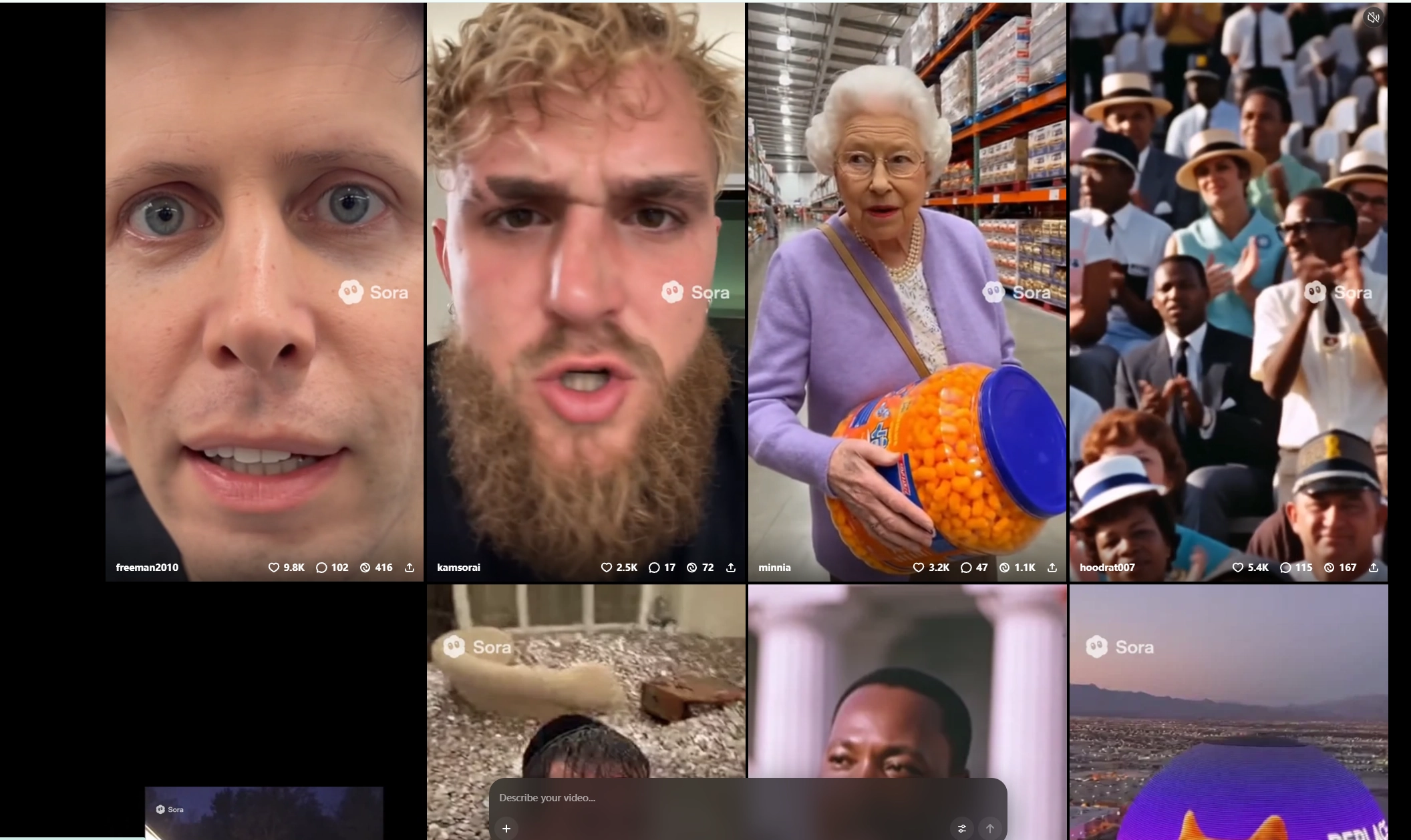
- App download page: https://openai.com/Sora2/ (feature overview, examples, and app entry)
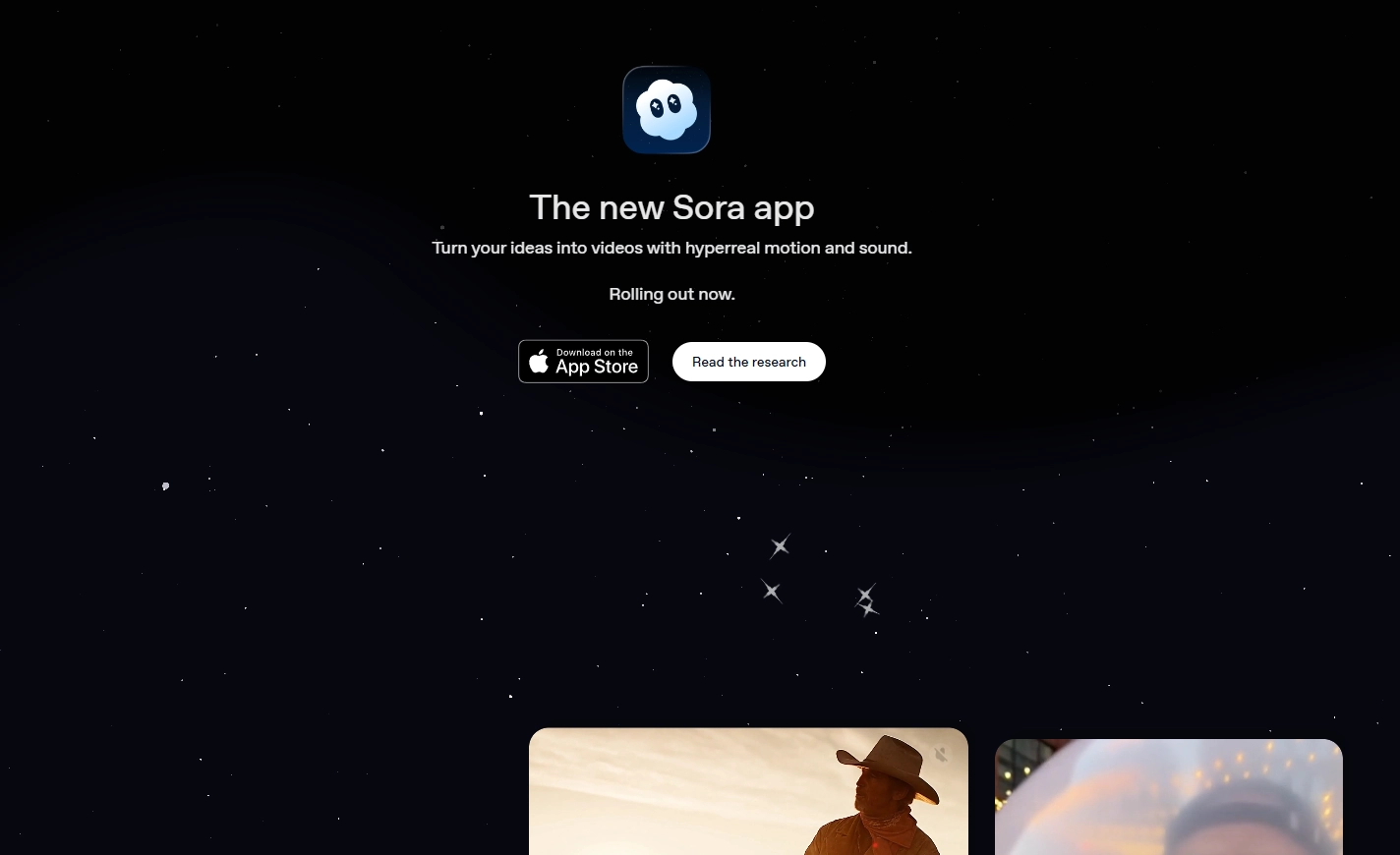
- Sora 2 Announcement: capability upgrades, A/V sync, stronger controls. (openai.com)
3.2 App availability
-
iOS / Android: “Sora 2 by OpenAI” on App Store and Google Play. Initial rollout is invite‑only, prioritized for regions like the US and Canada.
-
Web: https://Sora2.chatgpt.com (invite‑only during rollout).
3.3 Invite code
-
The official cadence evolves and third‑party codes are volatile. For safe and stable access, read our full guide and consider purchasing via our site:
👉 Sora 2 Invite Code – Complete Guide & Purchase: https://sora2wiki.org/sora-2-invite-code
Temporary codes on Reddit/Discord appear often but can be unstable or unsafe—proceed with caution.
4) If it’s unavailable in your region: two fixes
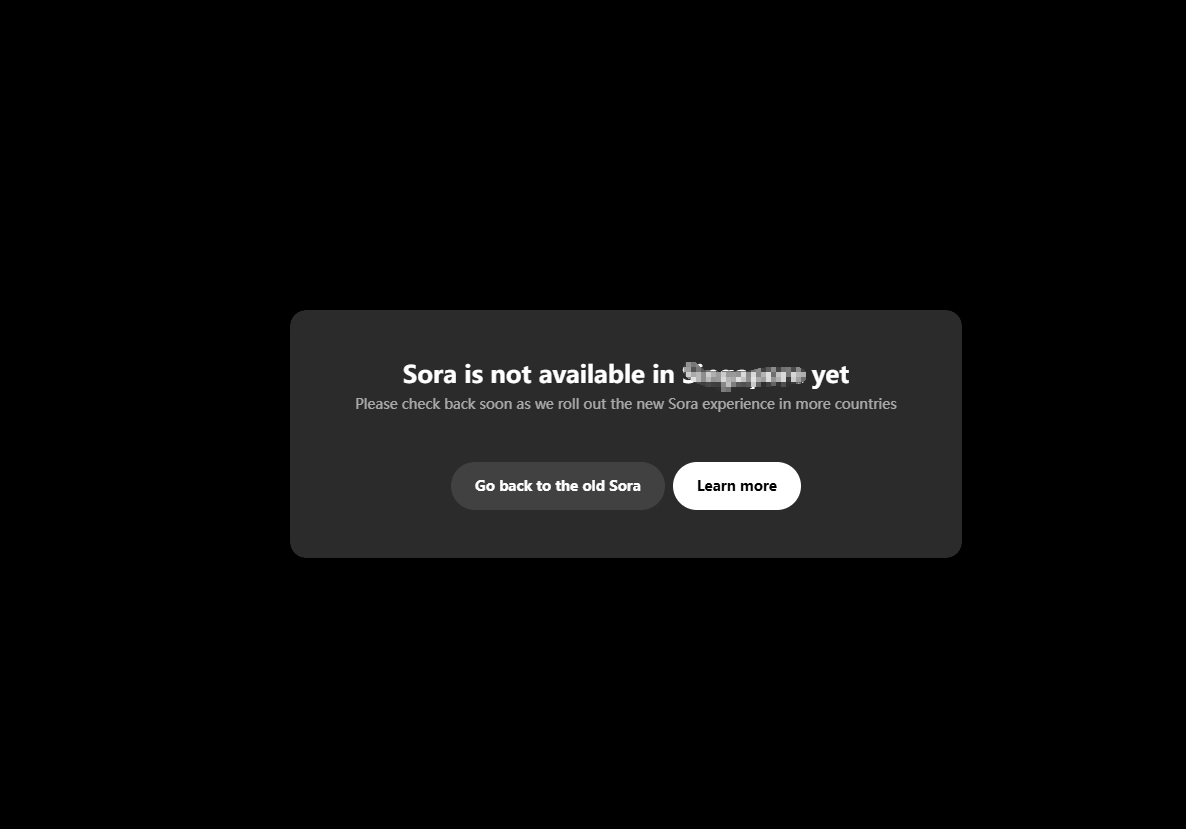
- Use a VPN: switch to the United States before visiting Sora2.chatgpt.com or app stores.
- Generate without invites: use the Seadance AI Sora 2 channel to generate watermark‑free Sora 2 videos directly with a paid plan. 👉 https://seadanceai.com/Sora-2
Note: rollout, regional limits, and invites are changing. These two paths keep projects moving. (The Verge)
5) Sora 2 standard workflow: idea → publishable video
Step 1 — Define goals: conversion (sales/leads), growth, pre‑launch, education.
Step 2 — Pick approach: talking head, realistic product demo, 3D/CG look, animation, mascot.
Step 3 — Write prompts (see Section 6): shots, subject, actions, scene, lighting, duration, aspect, music/VO.
Step 4 — First pass: generate multiple drafts; change direction over tiny details.
Step 5 — Replicate & scale: lock a “replicable prompt” + reference images/clips; export multiple sizes and subtitle sets.
6) Prompt template library (copy‑paste ready)
A prompt has three parts: camera/script, visuals, and tech.
6.1 General marketing short (talking head + b‑roll)
[Camera] 1‑sec opening close‑up, product in hand → cut to medium, speaker smiles and starts.
[Visuals] Bright daylight, natural skin tone, minimalist home background, light depth of field.
[Content] One‑liner question → two value points → one proof (comparison/checklist) → CTA.
[Tech] 9:16, 18 s, clean voice, lip‑sync, upbeat music, safe subtitle margins.6.2 E‑commerce showcase (realistic close‑ups + rotation + texture)
[Camera] Top‑down opening → 45° rotating close‑up → macro texture → staged lifestyle → LOGO outro.
[Visuals] Specular highlights; clear brushed‑metal/fabric textures; two sets: white bg and lifestyle.
[Tech] 1:1 and 9:16 versions; 12 s and 18 s each; gentle music; 1‑sec hold on final frame.6.3 App/website feature demo (screen sim + hand gestures)
[Camera] Realistic screen capture → finger taps → UI transitions → comparison screen.
[Visuals] Flat palette, clear information hierarchy, key buttons highlighted.
[Tech] 16:9, ~20 s, synced VO, final frame shows URL and QR code.6.4 Story‑driven seeding (scenario narrative)
[Camera] Establishing shot → character conflict → product enters → twist/resolution.
[Visuals] Day/night variants; expressive faces.
[Tech] 9:16, ~30 s, ambient + dialogue in sync, bilingual subtitles.Tip: fix a simple camera grammar (e.g., close‑up → medium → detail → logo) and consistent color temperature/lighting to make style replication easier at scale.
7) In practice: 8 marketing scenarios and film formulas
- 30‑sec unboxing / first‑look (e‑commerce)
- 3‑step feature breakdown (SaaS / App)
- UGC testimonial compilation (social ads)
- Comparison test / checklist proof (education/appliances/cleaning)
- Scenario “before & after” (beauty/fitness/home)
- Holiday promo / limited offer (retail/local)
- Brand story / vision (employer brand/recruiting)
- FAQ animated explainer (complex product pre‑launch)
For each: make 3 hooks × 2 music options × 2 subtitle styles to cheaply test CTR and completion.
8) Quality and replication tips
- Reference image/clip: lock texture/composition/lighting to reduce drift.
- Generate in parts: split complex stories into 2–3 clips; stitch in post; unify intros/outros.
- Audio‑video sync: Sora 2 supports synced dialogue and SFX, but write the script first to reduce lip‑sync issues.
- Multi‑size output: spawn 9:16/1:1/16:9 from one prompt.
- Replication checklist: record prompt, version, references, and seed to maintain >90% style consistency.
9) Watermarks
- Watermark/attribution: Sora 2 content carries a floating watermark, which can hinder distribution. If you need to remove it, see: How to remove the Sora watermark
10) FAQ and troubleshooting
Q1: I can’t see or download Sora 2.
A: It’s about region/invites. Use a US VPN or the Seadance AI Sora 2 channel to generate watermark‑free videos directly:
- US VPN → visit https://Sora2.chatgpt.com
- No invite needed → https://seadanceai.com/Sora-2
Q2: Where to get a reliable invite code?
A: Read and buy on our site (compliant and up‑to‑date):
👉 https://sora2wiki.org/sora-2-invite-code
Third‑party forum/community codes often expire or carry risk.
Q3: Lip‑sync off or sound odd?
A: Sora 2 supports dialogue/SFX sync, but we recommend writing the script first and reducing noisy background elements.
Q4: Can I one‑click multi‑language?
A: Prefer “same footage + multiple audio tracks + multiple subtitle files” to keep pacing consistent.
Q5: Can I run ads with these videos?
A: Yes—follow platform policies (extra care for health/finance/minors) and keep scripts/source records for audits.
11) Glossary
- Prompt: text that specifies shots, composition, subject, style, mood, duration, aspect, and audio.
- Reference: existing media to pin down style/texture for consistent results.
- Replication: reuse the prompt + references to reproduce the style reliably.
- A/B testing: produce variants (hooks/music/subtitles) and use data to decide.
Conclusion: your checklist
- Pick goals and scenarios (Secs. 2 & 7).
- Copy a template (Sec. 6) and fill in.
- Go to Sora2.chatgpt.com or install Sora 2 App (if restricted, see Sec. 4).
- No invite or need stability: https://sora2wiki.org/sora-2-invite-code / https://seadanceai.com/Sora-2
- Build your replication checklist and start scalable A/B.
If helpful, I can also generate a printable Prompt Cheat Sheet + Replication Checklist with platform‑specific resolutions and durations.
Author
Categories
More Posts
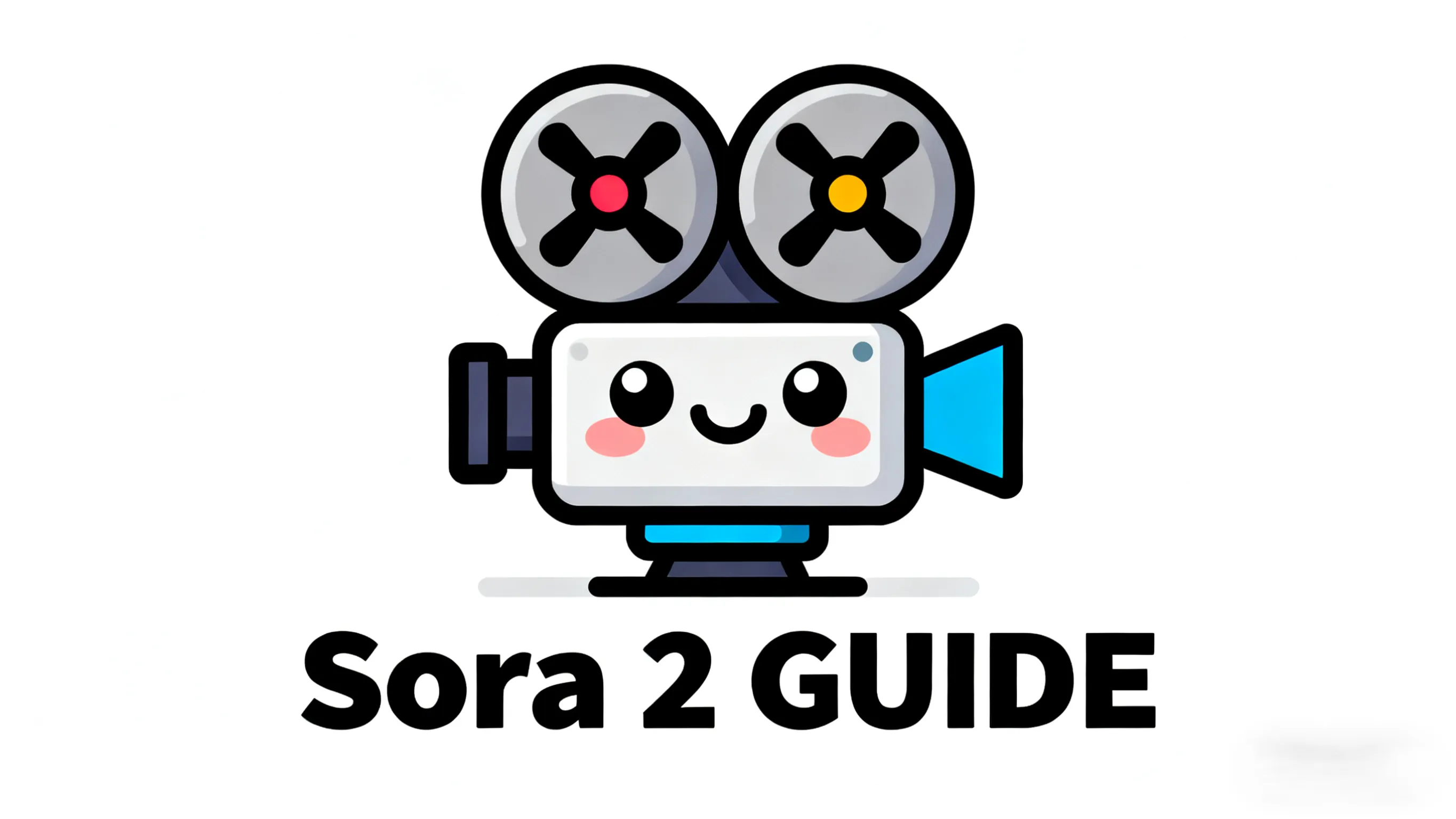
My Complete Guide to Sora 2: We're No Longer Generating Videos, We're Creating Worlds
After my first deep dive into Sora 2, I realized we are at the dawn of a new era in content creation. This isn't just a guide; it's a profound exploration of the future of filmmaking. From core philosophies to advanced techniques, this is everything you need to know about Sora 2.

The Ultimate Guide to Sora 2 Video Watermarks: One-Click Removal to Unleash Your Creative Potential
The powerful capabilities of Sora 2 have astounded the world, but its video watermark limits professional creation. This ultimate guide will introduce a revolutionary tool that perfectly removes the dynamic Sora watermark with a single click, making your work more pristine and professional.
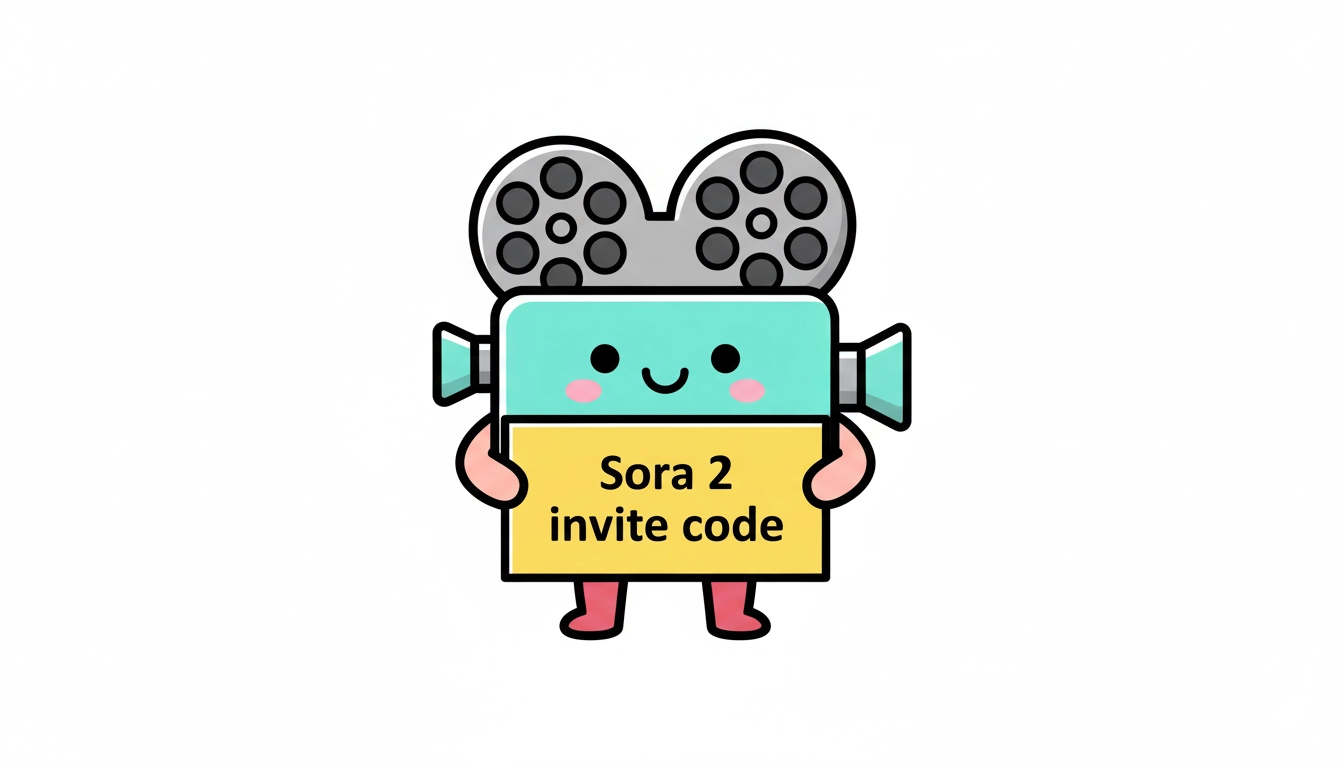
How to Get a Sora 2 Invite Code (Ultimate Guide for Creators)
A simple, reliable way to obtain your Sora 2 invite code. Pay $9.99 → email us your proof → receive your unique code. Includes eligibility rules, email template, and FAQs.
Sora 2 Wiki Newsletter
Join Our Community
Subscribe to our newsletter for the latest Sora 2 news, prompt tips, and video examples.