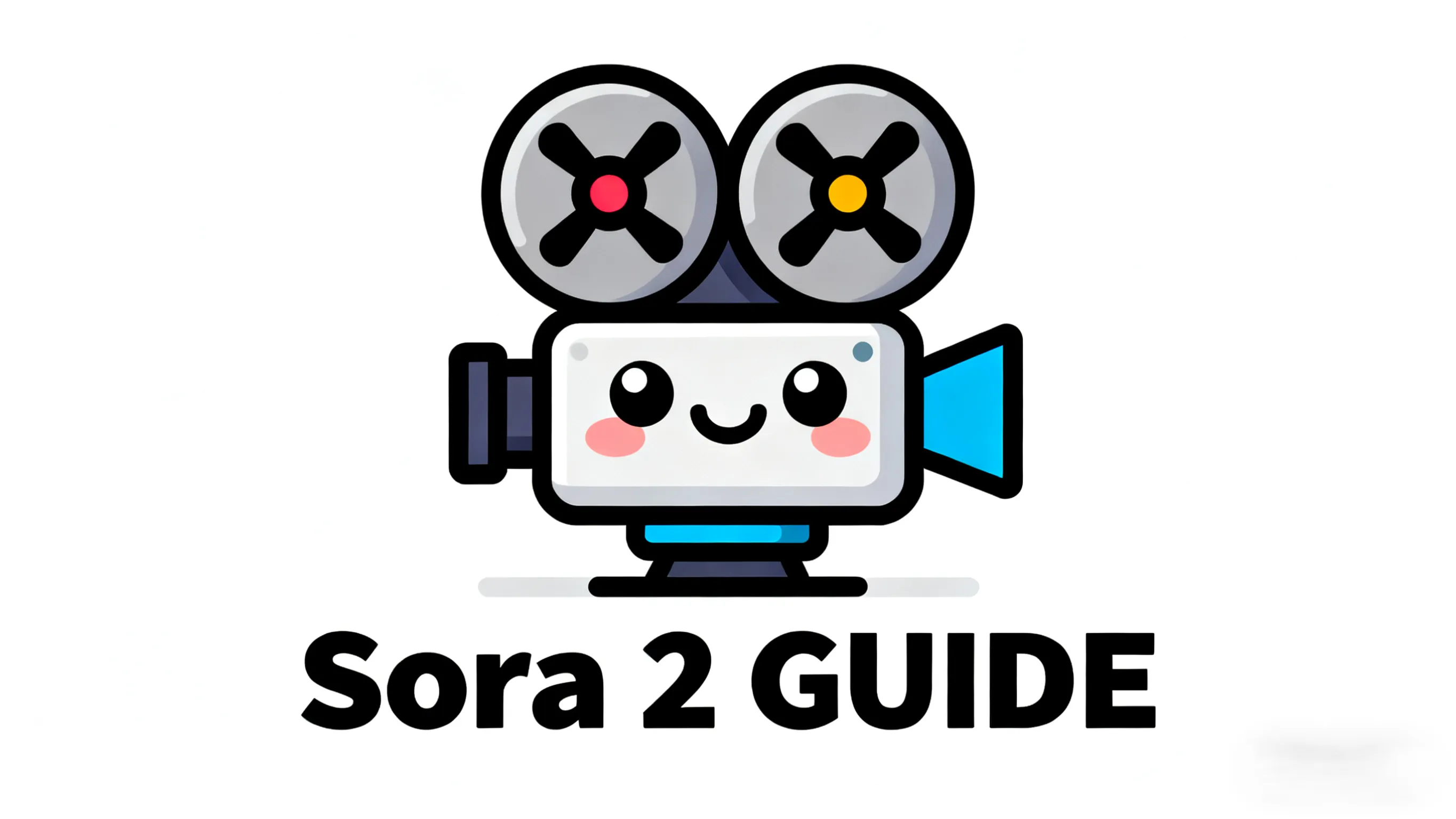
My Complete Guide to Sora 2: We're No Longer Generating Videos, We're Creating Worlds
After my first deep dive into Sora 2, I realized we are at the dawn of a new era in content creation. This isn't just a guide; it's a profound exploration of the future of filmmaking. From core philosophies to advanced techniques, this is everything you need to know about Sora 2.
About a year ago, when I first saw the videos generated by Sora, I was, like everyone else, stunned by a level of realism I thought was impossible. I believed that was the peak, the "endgame" for AI video. I was wrong. Over the past week, I've had the privilege of deeply experiencing Sora 2, and my feelings have moved beyond "stunned." It's a reverence akin to "world-building."
I've realized the conversation has fundamentally changed. We are no longer just "generating" a video clip. We are defining the rules of a world and then watching it materialize from nothingness, complete with light, physics, and even breath and a heartbeat. In this guide, I want to share not just how to use Sora 2, but the new way of thinking about creation itself that it has inspired in me.
The Shift in Philosophy: Why Sora 2 is a "World Simulator"
To understand Sora 2, we must first discard the old label of a "text-to-video tool." I prefer to call it a nascent "world simulator." It sounds like science fiction, but believe me, this is the most fundamental difference between it and its predecessor, and indeed all other models.
From "Collage" to a "Unified Field of Physics"
Sora 1 and other models are powerful, but they operate like a master special effects artist, searching through countless "image fragments" in their memory and then skillfully "collaging" and "blending" them into the video you want. You might notice that after a character walks a few blocks, the wrinkles on their shirt have subtly changed.
Sora 2 works in a completely different way. It first constructs a miniature digital space that abides by the laws of physics. When you input "a red ball rolls down a hill, hits a tree, and then falls into the water," it's not looking for three separate clips of "ball rolling," "hitting tree," and "falling in water." Instead, in its world, it simulates "gravity," "friction," "collision," and "fluid dynamics."
What does this mean? It means everything in the video possesses an astonishing consistency and logic.
- Character Consistency: I had a character named "Alex" appear seven times across three different scenes in a short film. His freckles, the slight limp in his walk, the ring he unconsciously touched when nervous—all remained perfectly consistent from start to finish.
- Environmental Interaction: When Alex walked through a puddle, I saw a clear reflection and splashing water; when he leaned against a wall, I could even see the dust from his jacket rub off a bit of moss on the brick. I never mentioned these details in my prompt. The "world" provided them on its own.
Revolutionary New Features: The Game-Changing Trio
Sora 2 brings not just an improvement in quality, but a leap in dimension. In my view, three features have completely changed the creative workflow.
1. Integrated Audio-Visuals: Native Audio and Dialogue Generation
This is what excites me the most. In the past, AI videos were "silent films." We had to handle sound design, music, and foley in post-production. Sora 2 brings an end to that.
Now, when I generate "a detective in his office on a rainy night, sipping coffee while listening to jazz on a gramophone," I don't just get a picture. I can hear:
- The continuous, layered sound of rain outside the window.
- The crisp clink of the ceramic cup against the saucer as he sips his coffee.
- The lazy jazz music, complete with a hint of static, playing from the old gramophone.
Sample scene with integrated audio
What's even crazier is that you can directly include dialogue in your prompt.
My Attempt:
[SCENE] A dimly lit bar. A man says to the bartender, "I'll have another one of the same." The bartender replies, "Are you sure? This one's not cheap." [SOUND] The background is filled with low murmurs and the clinking of ice cubes.
Dialogue generation: voices + lip sync
The result? Sora 2 not only generated the visuals but also produced two distinct male voices with perfectly synchronized lip movements and appropriate emotional delivery. This boosts creative efficiency by an order of magnitude.
2. Cameo Mode: Become the Star of Your Own Movie
This feature is as powerful as it is fun. Simply put, you upload a 15-30 second video of yourself (including your face and voice), and Sora 2 "digitizes" you. From then on, you can use a special pronoun (like @me) in any prompt to refer to yourself.
After uploading my video, I ran some wild experiments:
@me in a spacesuit, waving at the camera on Mars, saying in my voice: "Houston, we've arrived."A medieval coronation ceremony, with @me as the king, placing the crown on my head with a solemn expression.
Cameo mode example
The results were unbelievable. The model not only accurately replicated my appearance but also mimicked my micro-expressions and tone of voice. It's like the ultimate "deepfake" + "voice clone" tool, but seamlessly integrated into a completely new creative context. For the average person wanting to create personalized videos, this is a godsend.
3. World Editing: Post-Production Beyond the Timeline
If integrated audio is a revolution in efficiency, "World Editing" is a revolution in interaction. It allows you to modify the video after generation as if you were editing a 3D scene.
The workflow is roughly as follows:
- Generate a video clip.
- Pause the timeline on a specific frame.
- Activate "Edit Mode," and you'll find the image transforms into a rotatable and scalable 3D scene.
- You can "select" an object in the scene (like a vase on a table) and use a text command to modify it, such as "change this vase to a brass table lamp."
- After confirming the change, Sora 2 re-renders the subsequent video, and all lighting and reflections related to the new lamp are calculated in real-time and rendered correctly.
I used this feature to seamlessly change a daytime scene into night. Sora 2 automatically turned on the streetlights and cast their accurate reflections on the wet pavement. This method of "front-loading post-production" gives creators unprecedented control and flexibility.
My Advanced Prompting Rules: How to Communicate with Sora 2 Like a Director
To collaborate with Sora 2, you can no longer think of yourself as a "user." You must become a "director," a "cinematographer," and a "sound designer." Your prompt is your "script" and "storyboard."
After extensive testing, I've summarized a golden rule I call "C-D-S-A":
-
C (Camera) - The Language of Cinematography: This is the key to making your video stand out.
- Shot Types:
Close-up shot,Medium shot,Long shot - Camera Movement:
Dolly shot,Crane shot,Handheld shaky-cam,Slow-motion - Depth of Field & Focus:
Shallow depth of field with the background blurred,Rack focus from the flower to the girl's face
- Shot Types:
-
D (Details) - Details Make the Difference: Details are the key to convincing Sora 2 to build a "real" world.
- Materials & Texture: Don't just say
a car; saya vintage red convertible with chrome trim and worn leather seats. - Atmosphere: Don't just say
a forest; saya dense, foggy forest at dawn, with golden sunbeams piercing through the canopy. - Character Emotion & Action:
A woman taps her fingers impatiently on the table.
- Materials & Texture: Don't just say
-
S (Sound) - The Auditory Dimension: Actively design your soundscape.
- Ambiance:
Sound of distant sirens and gentle rain. - Key Sound Effects:
The scene is silent except for the loud ticking of a clock. - Music Style:
An epic orchestral soundtrack swells in the background.
- Ambiance:
-
A (Action) - The Flow of Narrative: Describe a continuous sequence of actions, not just a static image.
- "Then" Logic:
A man opens a dusty book, his eyes widen in surprise, and then he slams it shut.This guides Sora 2 to generate more narrative-driven content.
- "Then" Logic:
Conclusion: We Are All on the Threshold of the "Everyone a Director" Era
For me, Sora 2 has transcended the category of a mere tool. It's a catalyst, a partner that can transform the wildest, most brilliant visions in our minds into reality with the lowest possible barrier to entry.
Of course, it's not perfect. It still sometimes misunderstands complex physical interactions or generates bizarre details. But these imperfections, in my view, are like the primordial chaos at the birth of a new world—full of the unknown and brimming with potential.
We are standing at an exhilarating crossroads. In the past, filmmaking was a privilege for a select few, requiring expensive equipment, professional skills, and large teams. Today, Sora 2 has placed a "Hollywood-level production crew" into each of our hands.
Now, the only thing limiting us is our own imagination. So, what will your first world look like?
Author
More Posts

The Ultimate Guide to Sora 2 Video Watermarks: One-Click Removal to Unleash Your Creative Potential
The powerful capabilities of Sora 2 have astounded the world, but its video watermark limits professional creation. This ultimate guide will introduce a revolutionary tool that perfectly removes the dynamic Sora watermark with a single click, making your work more pristine and professional.
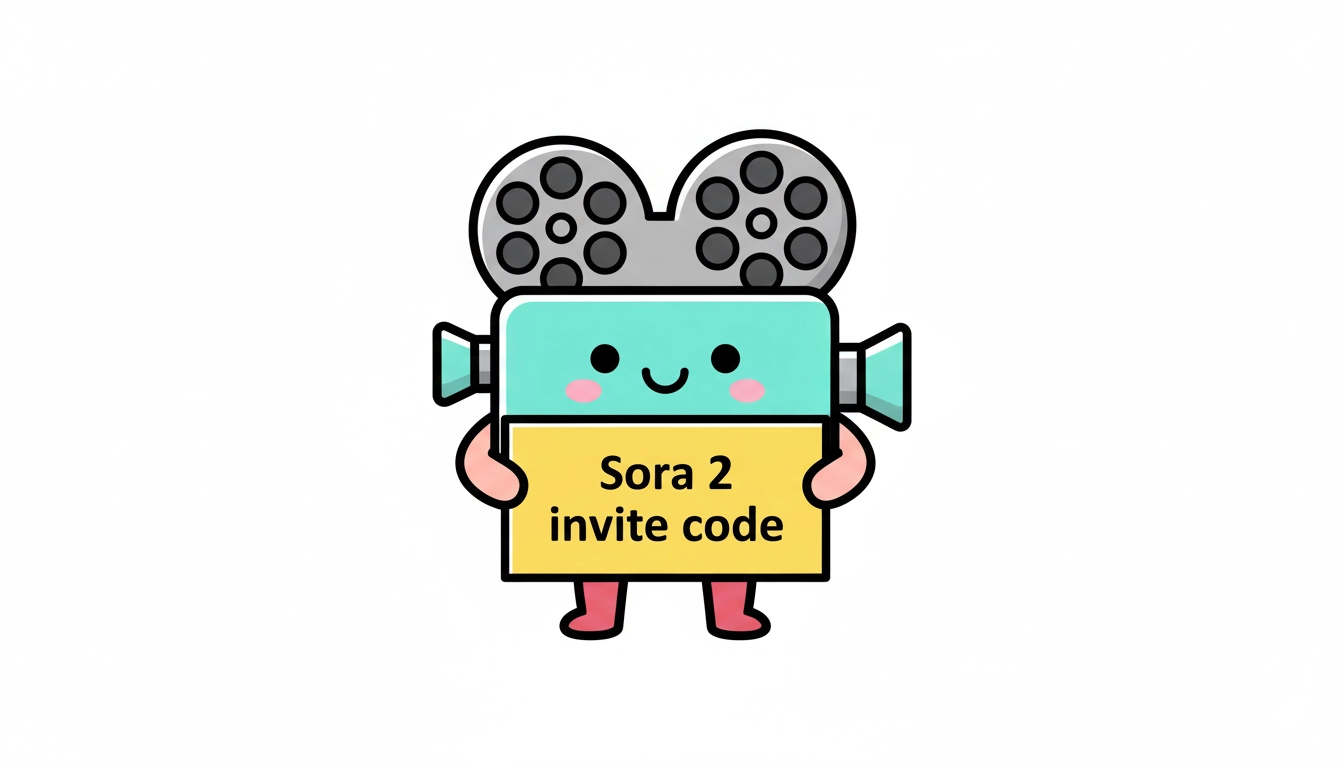
How to Get a Sora 2 Invite Code (Ultimate Guide for Creators)
A simple, reliable way to obtain your Sora 2 invite code. Pay $9.99 → email us your proof → receive your unique code. Includes eligibility rules, email template, and FAQs.

The Ultimate Guide to Sora 2 Video Generation (2025 Edition): From 0 to 1, Marketing Workflows, and Pitfalls to Avoid
Step‑by‑step guide to making high‑quality Sora 2 videos: accounts and downloads, invite codes, prompt templates, end‑to‑end marketing workflows, compliance and watermark notes, and common troubleshooting. Plus: two workarounds if it’s unavailable in your region.
Sora 2 Wiki Newsletter
Join Our Community
Subscribe to our newsletter for the latest Sora 2 news, prompt tips, and video examples.